You can just type desired web link or e-mail in the content field. It will be transformed to a hyperlink. If you have pasted text to content control you can position mouse at the end of the text of the desired link and hit the Space bar.
Inserting Internet, Mail on text or image
1. Select the desired text or image in the Content Field. Click Insert Hyperlink button. A dialog box will open.
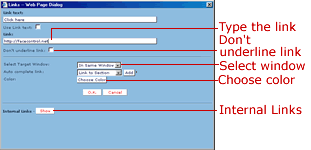
2. Type the desired link it the respective field. If it is an Internet link it should begin with http:// (i.e. http://facecontrol.net). If it is a mail link it should begin with mailto: (i.e. mailto:support@facecontrol.net).
3. You can choose if the link will be opened in the same or new window from the Select Target Window drop down menu. Also you can choose the color or the underline of the link as well as the link text.
Inserting Internal Links
1. If you want to integrate a link to other section or info of your website, click the Insert Hyperlink icon. Click the SHOW Internal Links button. Choose the respective internal link.
2. You can also select the link to be opened either in the same or in new window. You can choose the link text and you have the option donít underline link.

