1. From the Face Control menu choose Site Structure>Sections. The shown window will open. 3. Make the changes and click on the Update button.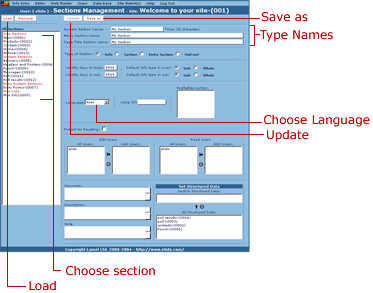
2. Choose the section you want to edit form the sectionsí list and click on the Load button.
| Edit an existing section |
|
1. From the Face Control menu choose Site Structure>Sections. The shown window will open. 3. Make the changes and click on the Update button. |