1. From the Face Control menu choose Editor > Editor Control. If you can't find your info you should use Expanded Preview. 3. Make the changes and choose the Update button in the Info Entry panel. N.B. The changes will not be displayed until you publish the info.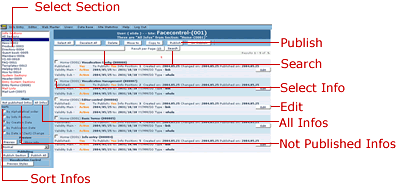
2. Select the section where your info is stored and click the button All infos. All infos in the selected section will be displayed sorted by default by Info Position. Find the info you want to edit and click the respective Edit button. The screen of the Info Entry panel will open in a new window with the content of the chosen info.