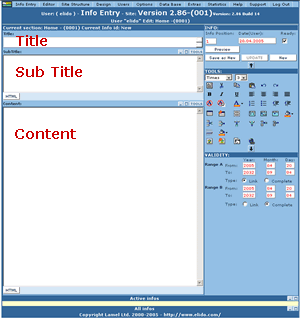From Face Control menu choose Info Entry. A dialog box will appear.
Choose the section in which you want your info to be seen and click Log In. The screen of the Info Entry panel will open.
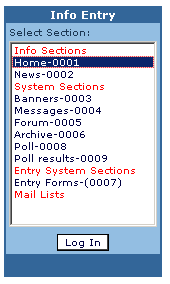
To create one info you have to fill up three fields:
1. The Title of the info (obligatory).
2. The Content of the info. This is the information you want to store in the info - it could be text, pictures or tables.
3. The Sub Title of the info. The Sub Title is a short resume of the content. It could contain text and pictures.
After you fill in these fields, click Save as New. The Update button is used when you edit an already existing info.
N.B. The information you have just created will not be visible on your website until you publish it.