1. If you want to integrate files in the content, click on Insert file button. A dialogue box similar to the image one appears. 2. If you want to upload a File from your computer click the Browse button and chose the respective file. Then click on Upload File button. The file will be uploaded on the web server and will appear in the Available Files list. 3. Select the file you want to insert and choose how to insert in: 4. Place the cursor in the content field of the info where you want to place the link to your file and click the Add Link to File button.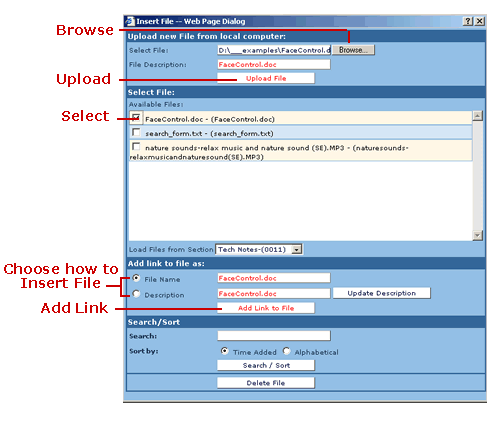
- As File name - inserts the name of name of file which is a link to the file itself;
- As Description - inserts the description of the file which is a link to the file itself;
To Change the Description write the new description in the respective box and click Update Description.